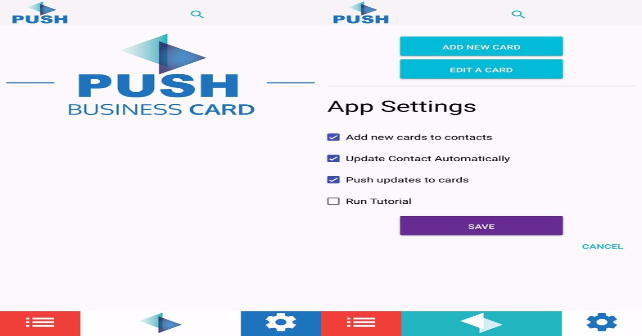
When it comes to making sure that people get a good overview of who you are as a professional, business cards have always been the go-to resource. It is necessary for you to easily widen your clientele, all the more so in these times when competition ever expanding. However, gone are the days when printed cards were the norm. This is because of all the practicalities that digital ones bring to the table. Couple these benefits with what Push Cardz has to offer, and you pretty much have a perfect combination.
With a first-time launch of the app, users are treated to a short tutorial that basically teaches you the entire capabilities and functionalities of Push Cardz. You are required to enter your email address to start creating and editing your business card. What’s good is that the app allows you to create more than one card.
In the editing interface, you are immediately given an overview of the relevant information that you can choose to include in your card. You are given complete freedom to upload a logo, add photos, and change your theme’s color. As for the pertinent data that you can add, know that these are separated into fields like Name, Position, Company, Phone, Website, etc. You can liberally add more fields to your card so they would include your Address, Country, Social Accounts, and State, to cite but a few. You may even include your own customized fields for better uniqueness.
In the settings menu, there are a number of automatic features that you can choose to activate or deactivate. One of these is the nifty ability to update your contact automatically. This is really useful as it saves you a lot of time in entering your latest details manually. What makes things even better is that any changes you make would be automatically saved in the cards that you give to your contacts (hence its ��Push’ moniker). Otherwise, you can opt to connect the app to their social media accounts for easy. These capabilities are available to you as well if you are the recipient.
Your contacts would be organized in a way that would make it easier for you to arrive at the one you need by arranging them in an alphabetical order. Any card you receive lets you add a note to it, which is well-complemented by this app’s geo stamping and time stamping all the cards you get, serving as reminders for later perusals. The app is available in both iOS and Android platforms, which is a real plus for this app when it comes to versatility.
The app also has a separate set of features for corporate users. For instance, if you decide to choose the app as a standard platform for all employees in your business, then they will provide solutions for you to achieve this. This way, everything would be in complete synergy with each other, with every card shared on social media, plus the benefit of identifiable logos and security for every data you wish to share.
Every card sharing or card swapping activity you do would be recorded and can easily be accessed by logging on to your database. You may choose to include reminders in every card activity as well. Every card of your colleagues, clients, and customers would be made available to you, and you even have the freedom to update every bit of information in them (individually or en masse) with a click of a button. And, of course, with every card in a uniform platform, this app also allows everyone in your corporation to easily share cards with one another.
Lastly, the app adds a bit of fun in the mix by incorporating a fishbowl feature, where users may drop their finished cards to start winning various prizes from participating shops and other venues. There hasn’t been an app that centers on business cards, which has placed user convenience at the forefront, as much as Push Cardz has. It’s for this reason why if you value a business card or contact sharing apps that knows what you need and want, then this is definitely the one to get.
Price: Free
-
Features of the App
-
Ease of Use
-
User Interface







No Responses to “Push Cardz: Pushing Professionals to Make the Most Out of Their Business Cards and Contact Sharing”