Managing two many emails, bank accounts and credit cards? Then you need to have a look at SafeWallet rel=“nofollow> an iPhone app developed to organize and securely store your private information. So now you can drop in your credit card, bank account details and almost anything that you want to store it safely on your iPhone.
The app has an easy to use interface to manage all our secure information and using different categories you can save your private information accordingly. I felt this feature greatly helps in managing your information much easier than with any other methods. While looking for various functions of the app, I got something on my mind. What if I want to manage multiple wallets using different passwords? Well, I got a favorable answer. Yes, SafeWallet has the option to create and manage multiple wallets with different passwords.
When I started using the app, I thought its has few features but after exploring the app for couple of minutes, I found some good features to organize our private information. The app gives you all the control to edit, add and delete any information stored on the app and you can even sync your iPhone to your PC (won’t support Mac) to save all your personal information on SafeWallet PC version. The PC version of SafeWallet cost $8.95 which is quite expensive, but to protect your private information we actually need to pay and SafeWallet uses AES 256 encryption to secure your stored information.
Finally, an app that is worth of protecting our precious personal data at a price of $2.99. If you had though about protecting your data, get this app for your iPhone or iPod Touch now.
Cost: $2.99
Rating: 4/5
 rel=“nofollow>
rel=“nofollow>

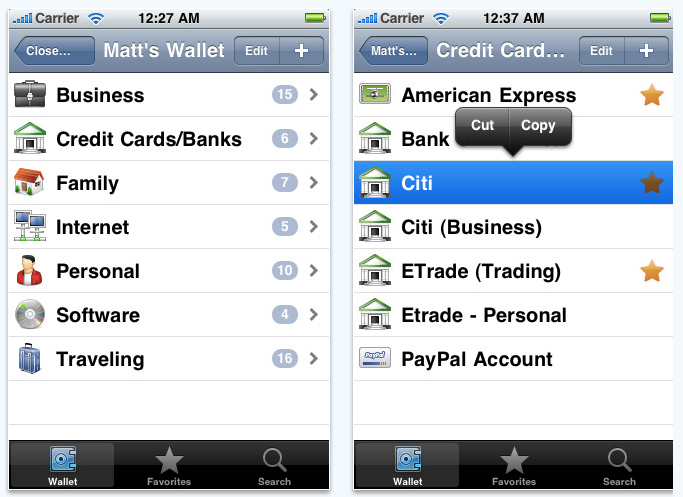 rel=“nofollow>
rel=“nofollow>




No Responses to “Review: SafeWallet – Password Manager”