Conveying a message from an image isn’t the easy and its complicated too. However its possible to convey a message or a kinda story using two or more images. So is there an iPhone app for combining two images to share a story? Yes, there is. Diptic a quite different image editing app that has simple things on its own by offering the ability to combine two or three pictures.
The app reminds the photographic techniques used by photographers to combine two or three images to create a photography art and Diptic has got those functions in much simpler way for the iPhone.
If we talk about how to use the app – there are four steps that you need to follow.
Layout – Choose a layout from the pre made 5 layouts available in Diptic
Select Photo – Select any preferred photo from your photo album or take a photo using your iPhone camera to import it into the app.
Transform – Transform the image using Mirror image or rotating the image to 90 degrees if necessary to make a good combination of images.
Add Effects – Add effects to the transformed images using the build in effects such as brightness, contrast and color saturation to give a artistic look to the image.
Once you finish all these four steps, you can export the image to an Email or to your photo album. Quite easy to use actually. Well, Diptic is a simple app, yet intuitive to share a story from your photos. The app was priced at $1.99 and its available in iTunes stores for iPhone, iPod Touch and iPad. So for me, Diptic lets our “photos speak a story”.
Cost: $1.99
Rating: 4/5
 rel=“nofollow>
rel=“nofollow>

 rel=“nofollow>
rel=“nofollow>



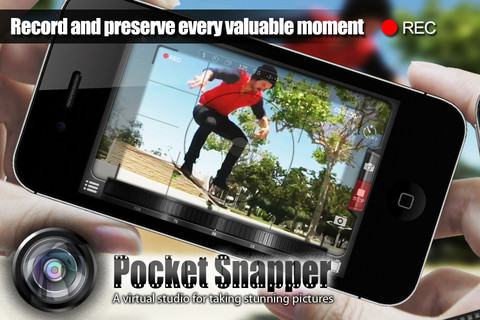
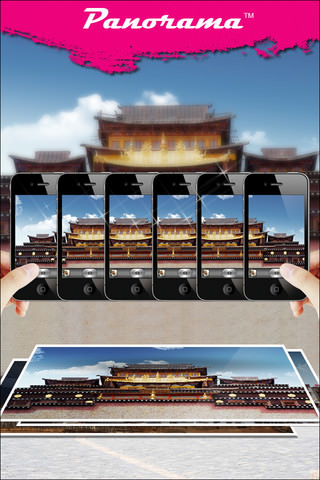

No Responses to “Diptic – Let Your Image Share A Story”