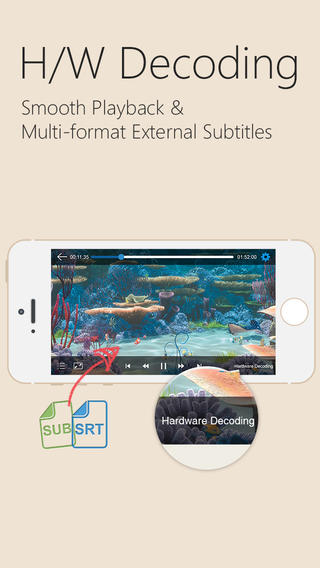
Do you find it cumbersome to use separate apps to play files of different media formats? I recently found an app named VidOn Player in the App Store. This app can stream and manage all kinds of media files – movies, T. V shows and images.
Once you install VidOn Player, you are taken to the app’s homescreen. You will notice that the app has separate sections for videos and photos. You can download and transfer your media files using a USB cable, Wi-Fi connection and iTunes. The app lets you organize your media library easily as it comes with an option to sort all your video files into different categories such as movies, T.V shows, documentaries and more.

VidOn Player supports different types of video and photo formats such as MP4, WMV, AVI MKV, PNG, JPG. JPEG, FL and H.264. This app has very good video features such as a powerful decoding mechanism up to 1080 pixels, intuitive controls for the volume, brightness, fast forward and fast backward, and an option to change the subtitles, and aspect ratio of the videos. In addition to these features, you can also decode and play Blue-ray movies from the VidOn server.
With VidOn Player you can stream videos from different online sources. It has been designed to support videos from the FTP server, Windows Sharing Service, Samba, UPnP, NAS and DLNA. You can also access photos from local sources and other shared devices. The app has a customized sorting option with which you can sort videos based on your convenience.

What interested me the most is the app’s functionality to automatically collect details about downloaded files. The flexibility offered by the app to browse and download files is another impressive feature.
VidOn Player has a simple user interface and it is easy to navigate between pages. It is a free app which comes with advanced video streaming features. If you are looking for a holistic media player, VidOn Player is one of the best options available in the market.
Price: Free
Rating: 4.5/5
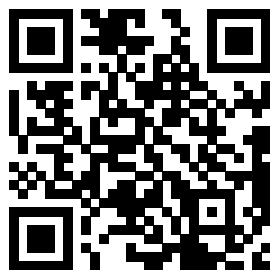







No Responses to “VidOn Player – A Handy Tool to Play all Types of Media Files on Your iPhone”