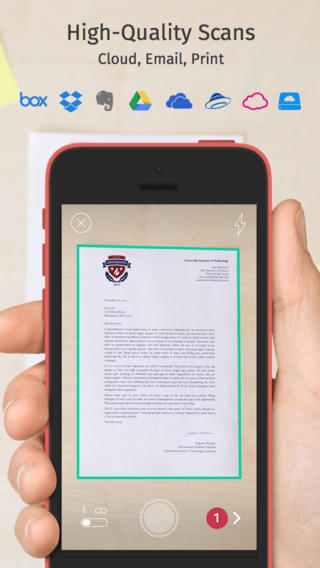
There has never been scarcity for iOS scanning apps. In fact since the camera quality of the iPhone got better(with the iPhone 4 and 4s), iOS scanners exploded into the market because developers could benefit from the splendid touch interface as well as quality camera of these smart phones. If you’ve been using other scanning apps before, now is the time to try your hands on the intriguing Scanbot-PDF and QR Code Scanner.
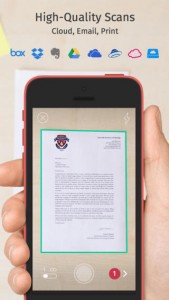
Concept
It’s about scanning using your iOS device. This time round, you can even work with PDFs by saving them in 200dpi. There’s a lot more to this app than you could think. In terms of features, it could be considered a business-class scanner. In terms of usability, design and performance, you can be sure that it’s on top of most scanners in its category.
Features
* It can scan all QR codes and details such as contacts, URLs, phone numbers, location, hotspots and many more. This is very crucial business information that customers need to have in the codes.
* It comes with various color schemes to capture scans and ensure finer details are clearly highlighted. Users can also save PDFs in 200dpi or higher and even send them to a variety of web service destinations, including Evernote, Dropbox, Google Drive, WebDav, Yandex etc.
* Remarkably, it handles multiple page scanning too. So if you prefer to get jobs done faster, you’d set your preference to multiple page scanning as opposed to one page per scanning. When it comes to editing, you can always border-crop to come up with the best possible end-product. It looks shallow on the surface when it has all the features you may need in a mobile scanner.
* The automatic page optimization makes your work easier too. You don’t really have to do all the brick and mortar tasks associated with other mobile QR scanners on the web. It’s super-fast. The smart background upload ensures that your work looks professional and of presentable quality. It’s a full-featured mobile QR scanner that work on all your business documents.
Lastly, it’s much more intuitive than you thought. The Developer has put more emphasis on smaller interaction details than have them missing completely. That’s why Scanbot QR code scanner is fun to have and operate in any iOS 7 or later.
Usability, Design and Application performance
When in camera view, you’ll notice that the app is displaying on-screen messages to communicate with the user, telling them whether it’s too dark or they need to rotate their iPhone to have a better view.
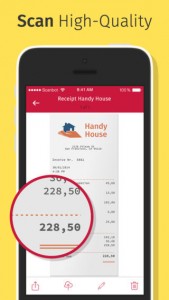
The toggle feature at the bottom lets users enable multiple page scans as well as pick existing images from the camera roll. The best thing about this app is that you don’t have to tap the shutter button at all since it will automatically detect the borders and take a picture as soon as your hands stop hovering.
The automatic border feature is very accurate, fast and at the same time superior than most scanning apps out there. Capturing multiple documents in a single session is also very easy and quick, leaving you with nothing but perfect pictures.
Just start the app, hold that piece of business documents or receipt, wait for a few seconds and forget about it.
Conclusion
This application is well-suited for everyday scanning tasks. It offers plenty of cloud opportunities, though it doesn’t support iCloud. This is something users can cope with since all the others are supported. The combination of automatic border detection and gestures makes scanning fast. The interesting combination of colors makes it easy to distinguish content from ”tapable” ones. You definitely need it.
Price: $0.99
Rate: 4.5/5







No Responses to “Scanbot PDF & QR Scanner: A Fast And Efficient Mobile Scanner For iOS7 Or Later”