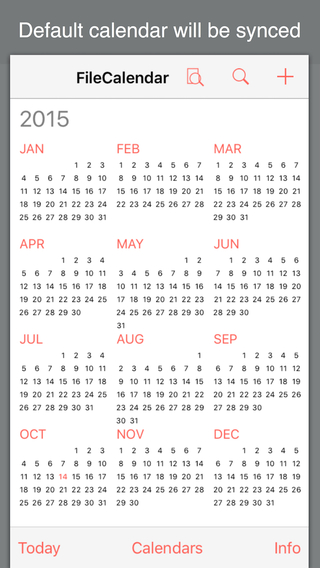
Streamline Your Work Using Your Calendar
Calendars, which are an integral part of our day-to-day arsenal, are equally ubiquitous in most gadgets that we use for work. Not only do they fulfill their conventional role of reminding us of the present date and time, but they also serve to help us organize our schedules better. Indeed, we can readily surmise that the developers of FileCalendar are we|l—aware of this fact when they created the said app. This is because FileCalendar basically lets you associate any data of your liking (documents, pictures, and contact) to a given date on your calendar.
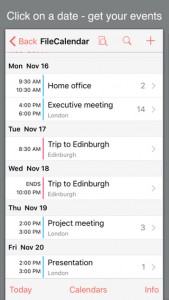
Upon starting up FileCaIendar, the user is immediately taken to a full view of a calendar, which is always automatically synced with the device’s (iPhone or iPad) built-in calendar. Tapping on a specific month, the user will promptly be given a comprehensive list of days of the significant events and holidays that the selected month has, as well as the personal schedules inputted by the user on a specific day.
If a listed day is tapped, a more detailed overview of the said day is shown. Besides the name of the specific event for that day, the location, date and exact time of the event will be displayed as well. The type and nature of each event or schedule, may they be personal or for business, can be easily categorized by the app’s color coding feature.
As for the file-uploading features of FileCalendar, in the same window there is a tab labelled ‘Documents’, which, when clicked, automatically takes the user to the list of documents and files that have been attached to the chosen calendar event using the mail app. This feature allows the user to easily add e-mail attachments to their calendars and even rename them anytime when the need arises. If the user means to add more, he needs only to tap the ‘+’ symbol on the upper right-hand corner of the window. This is where much of the value of the app lies if it’s intended to be used for work.

The other tabs ‘Pictures’ and ‘Contacts’ lets users upload photos and images directly from their device’s storage and associate contacts to a specific date respectively. What makes things better is that FileCalendar allows you to share your calendar events to your colleagues via AirDrop or iTunes File Sharing; the latter allows simultaneous multiple uploads.
It is for these reasons that we can consider FileCalendar to be not your average calendar app. Most apps of its kind only ever offer the user more convenient ways to arrange their schedules and events. Very rarely do such apps allow users to attach files to their calendars, and if they do, this is often a paid feature only. That FileCalendar offers this feature for free is only part of the reason why this app is already a step ahead of the rest, as the excellence of its schedule management capabilities is also without question.
Price: $1.99
-
Features of the App
-
Ease of Use
-
User Interface







No Responses to “FileCalendar!”