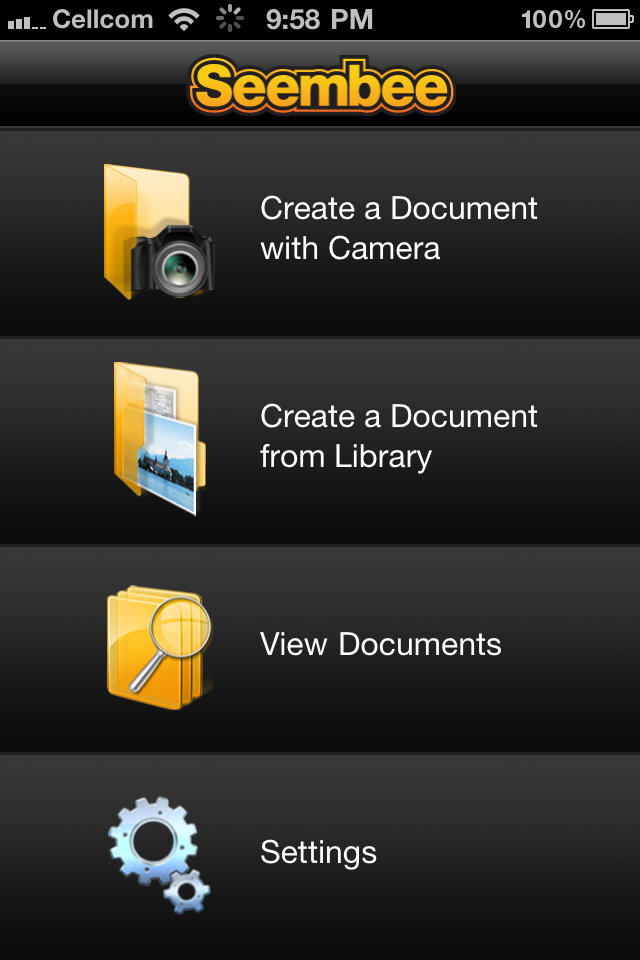
I do get a lot of information at hand when I’m on the go and write them down on a piece of paper, which finds its security in my hand bag or on my table. Since its just a piece of paper, it lands up in the garbage most of the time or in my two year olds hand’s and mouth. Not the place that I would want it to be :).
When I was requested to beta test the iOS app Seembee I was just expecting the same thing as many of the note taking apps do from the app store. But once I have started exploring Seembee it was quite interesting and efficient actually. The app basically acts as a saver. Saving all your thoughts and details in the form of notes that are either taken down by typing it in or by a voice activated profile.
However the long and short of it is, you could take a picture of absolutely anything that you want to store up for later, it could be a number on a piece of paper, or a receipt, or address and so on. The picture is then stored with a little note to it that’s either typed in or recorded into your iPhone.
The details then can be saved in the form of a document, or a PDF and stored with a tag that can be used as a hint for easier retrieval later. Besides this, the major feature of the app that is going to blow your mind away is that, the app is also synced with the web enabling you to uploaded all the saved documents to the web, of course only if you authorize it.
You could create your own account on the “SeemBee” website, that would save all your document and enable access to it in the absence of your iPhone anywhere in the world. Now that’s the coolest feature of this app. Along with this, you could also have access to your library, where you could save everything in detailed on your phone, and if you want to mail anything out, there’s also a mailing facility to get your work done in the most easiest and least strenuous way. On the whole I would give the app five stars as it feels perfect and complete to me.






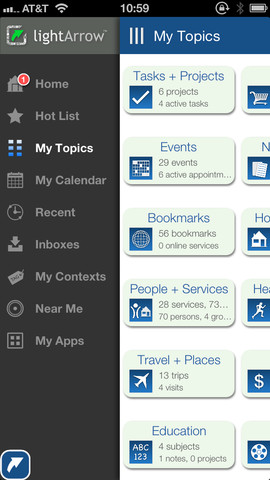
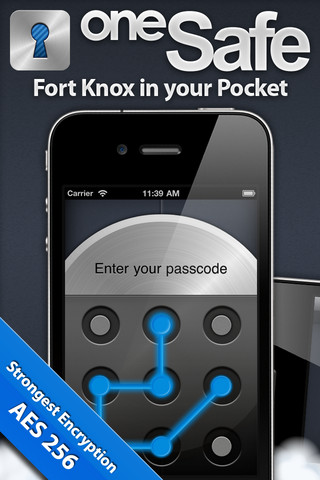


No Responses to “Beta Testing – Seembee iPhone App”