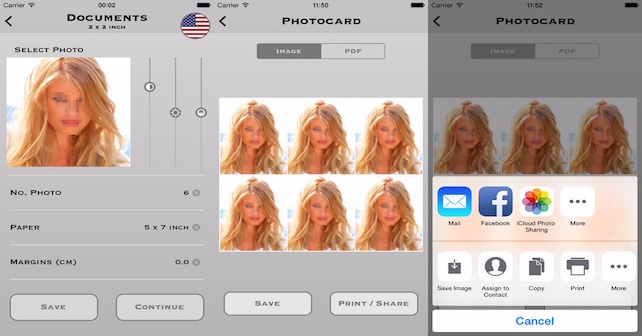
Passport ID photos are one of the most coveted and in-demand types of photos that people need on a daily basis. And most of the time, it could be a real hassle having to go to your local photo studio just to have one made and developed for you. Just think of the money and time you’d be able to save if you can make them by yourself. What’s good is that apps are now being designed that focus primarily on helping you make your own passport photo from your Apple Smartphone. If there were one that offers greater flexibility, though, it would most definitely be My Photo Pro.
Upon starting My Photo Pro, you would be asked to select a country and the photo format that you need. The app supports most of the usual formats (4.5 x 3.5 cm is the most common) worldwide and for various types of applications. Once you have made your selection, you will now be taken to the next window where you would be required to input the number of copies that you want to make (you can print up to 14 at a time), type of photographic paper (these include A4, A5, 13×18, to name a few), as well as set the margin.
Once these have been set, you can now upload the photo that you want to use from your phone’s storage. You can easily adjust it to perfectly fit your chosen format’s dimension and set its resolution. However, take note that you can also choose to edit the photo further. For instance, the sliders next to your photos connote contrast, brightness, and saturation respectively.
You have all the freedom to make adjustments to the said elements. When you are done, you can continue to the next window where you would gain a good preview of your photos once they’ve been printed. Take note that only the first photo will not contain a watermark. You are technically done once you reach this point.
You can either choose to save it or send it to your email or share it on various social media sites like Facebook and Twitter. Once you decide to print it, you would be able to set conventional printer settings like paper direction or make sure that the photo would be properly aligned before printing using the built-in ruler.
A lot of apps that are concerned with making passport photos clearly do not have the host of features that My Photo Pro liberally offers. Not a lot of them can boast of offering the ones that you’d have to rely on other apps just to perform a certain function to perfect your photo (i.e. the various image adjustments that it allows). You can expect nothing less from a paid app, though.
However, My Photo Pro certainly went to great lengths if the app would be regarded as a whole. You could not find a more “complete” app that is used to make passport IDs at present. It’s for this reason that if it happens that you need a steady supply of high-quality passport photos on a consistent basis, and then you can bet on My Photo Pro to deliver nothing less than that.
Price: $0.99
-
Features of the App
-
Ease of Use
-
User Interface







No Responses to “My Photo Pro: One of the Most Advanced Passport ID Makers at Present”